Mosquito Ring Tones for the iPhone!
We’ve come up with a really easy way to get the Mosquito Ringtones on your iPhone for free…. All you have to do is add our Teen Buzz ringtones podcast feed to iTunes. It so shocking easy, I am surprised that people haven’t started podcast ringtone webstes yet. First you need to have iTunes on your computer and click our Teen Buzz / Mosquito Ringtones podcast feed in order to get the ring tones into iTunes.
After clicking the link, a feed will appear in your podcast folder in iTunes.
Click on the arrow next to the Podcast to display all of the ringtones.
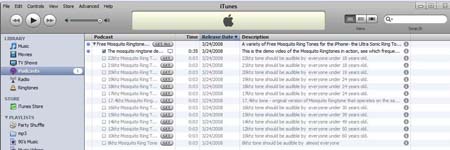
Click the frequency of the ultra sonic ring tone that you want to put on your iPhone, or select them all!
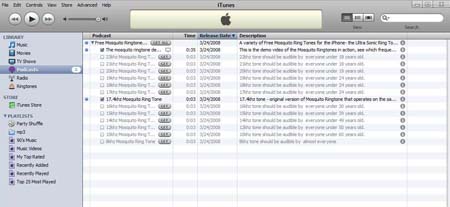
And finally, your ringtones should appear in your ringtones folder. If a ringtones folder does not appear, connect your iPhone to your computer
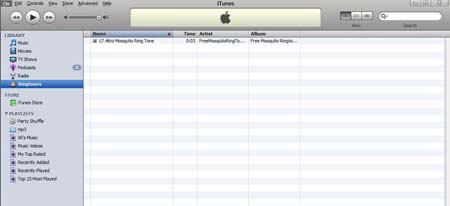
Your ringtones will be available on your iPhone the next time you sync it with iTunes.
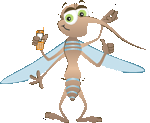

April 6th, 2008 at 12:14 pm
hello, i want to know if anyone do this, one time (to ring this ringtone in the class) this is works ?
April 8th, 2008 at 3:46 pm
And for those just like me who was not able to sync it right away. It is essential that you choose to sync the pod-cast itself in addition to the ring-tone syncing. It works now! Thanks!
May 6th, 2008 at 9:20 pm
Ya it worked 4 me in class the olny problem was my class mates could her it and that pissed them off haha
May 22nd, 2008 at 12:35 pm
i like the mosquito ringtone
May 29th, 2008 at 4:29 am
it’s a fucking incredible ringtone!
June 22nd, 2008 at 6:45 am
this works, teachers can’t hear it, but classmates are snitches.
October 2nd, 2008 at 9:50 pm
hey how do i get it to work with text messages on my iphone i got the ringtones on the phone but they won’t work with text messages
October 5th, 2008 at 5:06 pm
Sweet usable ringtone. Good Thinking
October 24th, 2008 at 3:53 am
Wow fuck the people who did this!!! that was amazing!!!!!!!!
October 25th, 2008 at 7:58 pm
THANKS so much it works and it sooooo fun to use in class
November 21st, 2008 at 4:38 pm
this thing is nice my classes were super fun with it n my techers could;t even hear it hahaha
December 6th, 2008 at 7:01 am
lol i went to my parents to test it and i said “listen to this awesome music” then i played the thing from my phone and they were like “go”
December 8th, 2008 at 11:17 pm
how do i get the mosquito to work as a text message ringer on my Iphone??? i can’t figure it out!! help!!!
January 14th, 2009 at 10:19 pm
oly one of the ringtones goes on my iphone but u cant even here is it probably because the version of itunes is new and they blocked it or idk help please!!!!!
January 17th, 2009 at 2:40 am
Works great!! Just be sure to sync both the Podcast AND the Ringtones for them to appear as ring tones on your iPhone. Thanks for making this available. No more rings from pesky telemarketers. Ha!
April 25th, 2009 at 6:26 pm
okay when i was on the website i could hear all of them up to 19 but when i listened to the video, i could only hear 14! i will just download the mp3s from the website and add them to the itunes library and put them on my ipod and blackberry.
June 28th, 2009 at 11:52 pm
Does not work with the new 3.0 software. But not your fault. There is a new bug in the ringtone transfer routines in 3.0.
July 27th, 2009 at 3:13 am
MY mums 38 and she can hear it!
October 1st, 2009 at 12:12 am
You can’t set this as a message tone on the iPhone unless it has been jail broken. If it has, google for a guide on modifying the sms tones.
October 9th, 2009 at 3:54 pm
if i cant hear over 15hz does that mean im too old? or ive been to too many concerts? so at 15 will all other people hear it?
December 3rd, 2009 at 6:49 pm
yo son dis shit is mad sick… some dumb people in class be snitches yo.. they all be trifling D.
May 4th, 2010 at 5:10 pm
this didnt work
May 25th, 2010 at 2:41 pm
one teacher my mom was with said that he heard the ringtone although my mother did not!
no really my mom is in her 40′s you you can probrably understand
March 6th, 2012 at 10:53 am
my 57 year old teacher herd it!!!!!!!!!!!!